First, log in to your user account. If you haven’t registered yet, you can register and then log in to your account.
- After logging in to the website, go to your account section and click on the “Dashboard” menu.
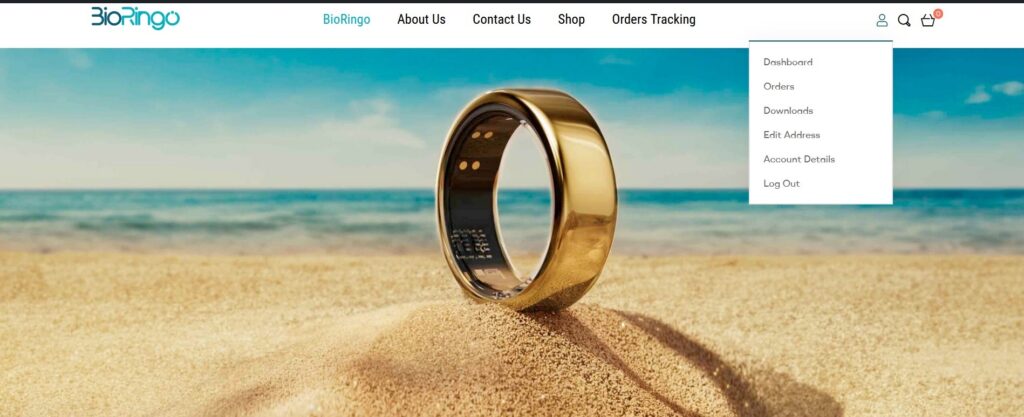
On this page : Click on “Wallet.
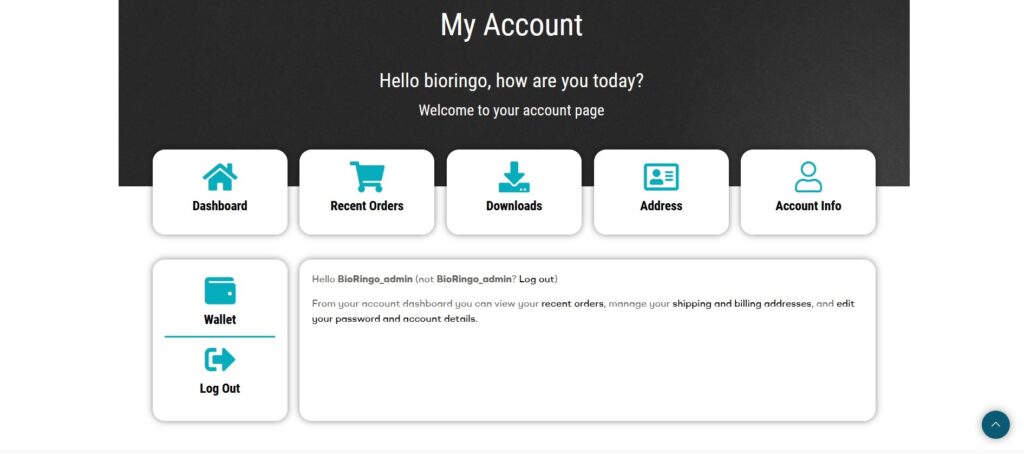
Enter the voucher code in the designated field, and then click on the “Wallet Charge” button.
- If your code is correct, the charge voucher amount will be deposited into your wallet.
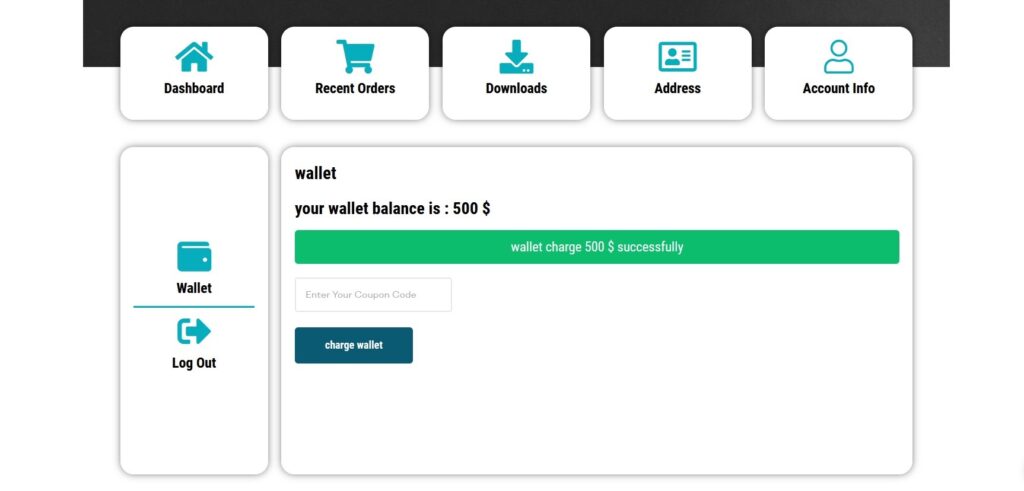
- Your wallet has been charged. Now you can go to the shop page and make your purchase using your wallet balance.
Follow the steps below to make a purchase:
Go to the shop page.
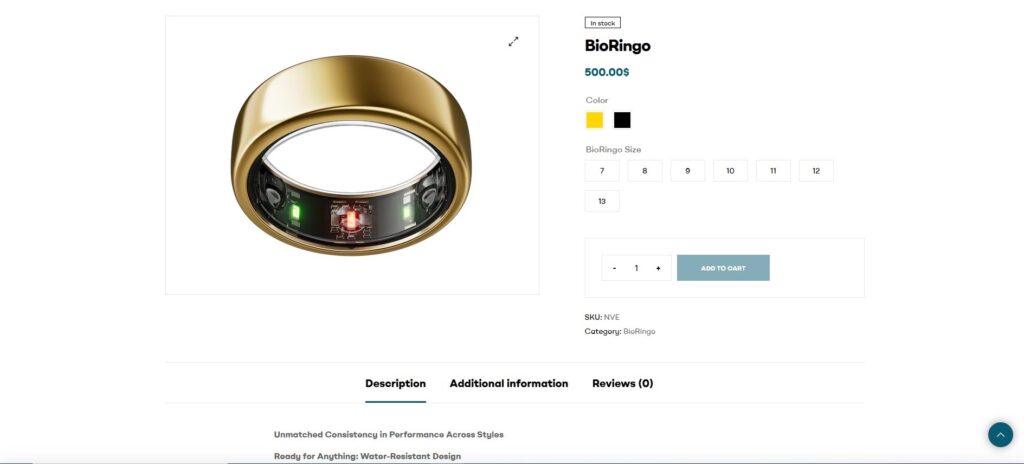
- Choose the color and size of your desired ring and then click on “Add to Cart“.
- Then click “Checkout” to complete the purchase process.
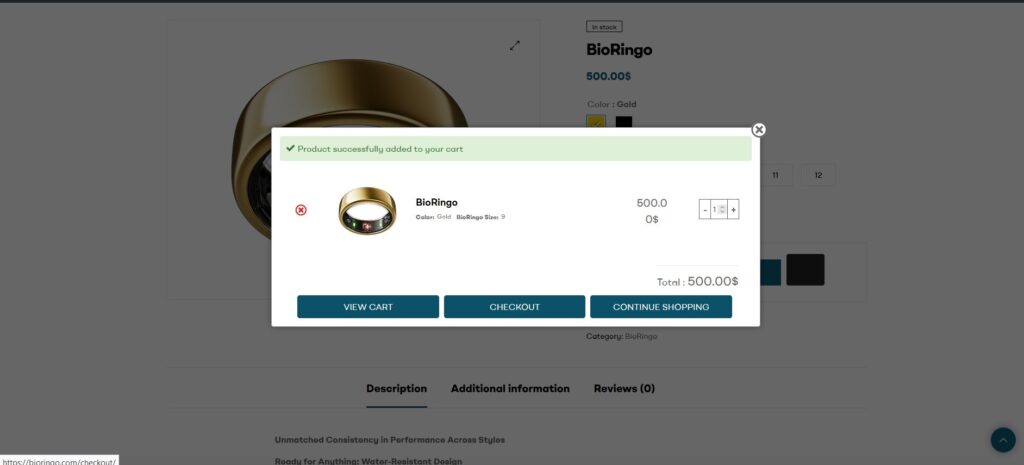
- Please enter the billing details (note that your order will be processed based on the information you fill in this section, so make sure the data you enter is correct).
- Now you can click on the “Place Order” button.
“The purchase amount will be deducted from your wallet balance.”
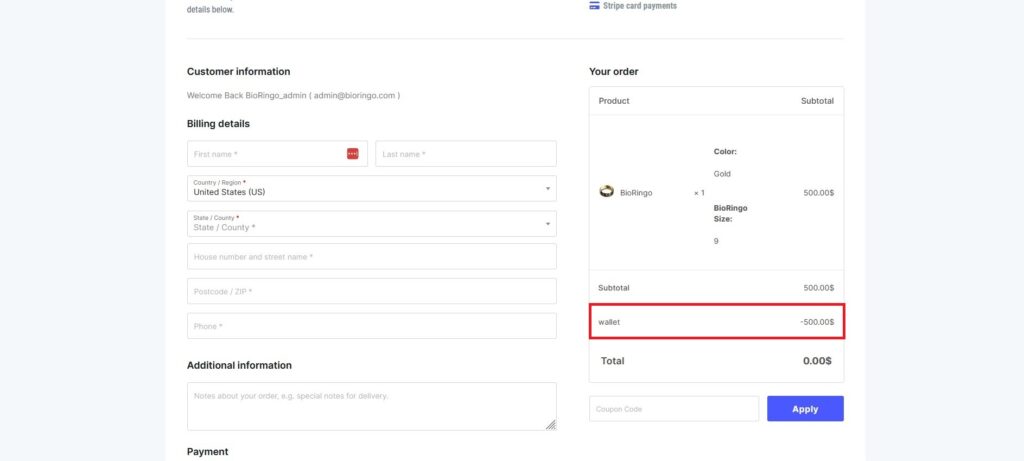
- After completing your purchase, you can view your order in the dashboard under the orders menu.